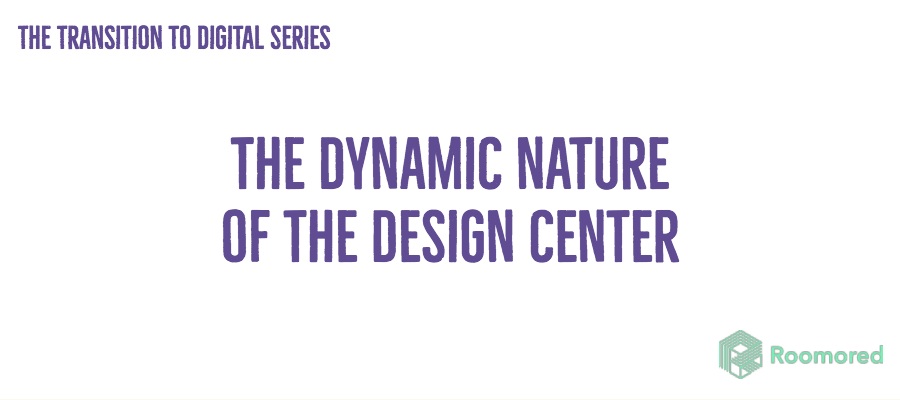Whether you work in the home building space or have personally experienced the home building process as a buyer, you know the volume of options and decisions that have to be made to finish a home. As a business, fostering a positive, stress-free experience for your customer can be difficult. The countless items you must organize; flooring, countertops, backsplashes, paint colors, faucets, door knobs, etc…. the list goes on.
Builders have tried to solve these issues in the past by using animation studios or services companies to create one-off experiences of their homes. This does a great job of giving consumers a feel for their product line, but can fall of short influencing final or purchasing decisions for their future home.
This influence is important to both the home builder and the buyer. Imagine as a buyer, being able to go through every single option with the tap of a screen. Imagine being able see each of these finish options in a beautiful, photo-real representation of your future home.
So how can both parties (buyers & builders) have a better experience and save valuable time during this process?
The answer: photo real visuals matched with real-time inventory management. Impossible? Think again — Roomored has it.
How We Did It
We’re in love with our visual platform — this was our dream the day we opened our doors. This feature allows buyers and builders alike to visualize floor plans prior to construction with 100% accuracy of scale and quality. Each finish looks as close to the real thing as is digitally feasible; the flooring and backsplash will show every pop of color, the appliances will fit exactly how it will fit after construction, and every inch of your home can be explored as if you are walking through it in real life. See it for yourself:
Our Enable/Disable Feature
The enable/disable feature is every design centers dream. Keep your Finishes catalog up to day with the admin access feature. Upload all of your finishes as you start a new project and deactivate all of the finishes that are no longer available with the touch of a button. Remove individual items, remove entire companies, enable/disable items that will only appear within certain floor plans.
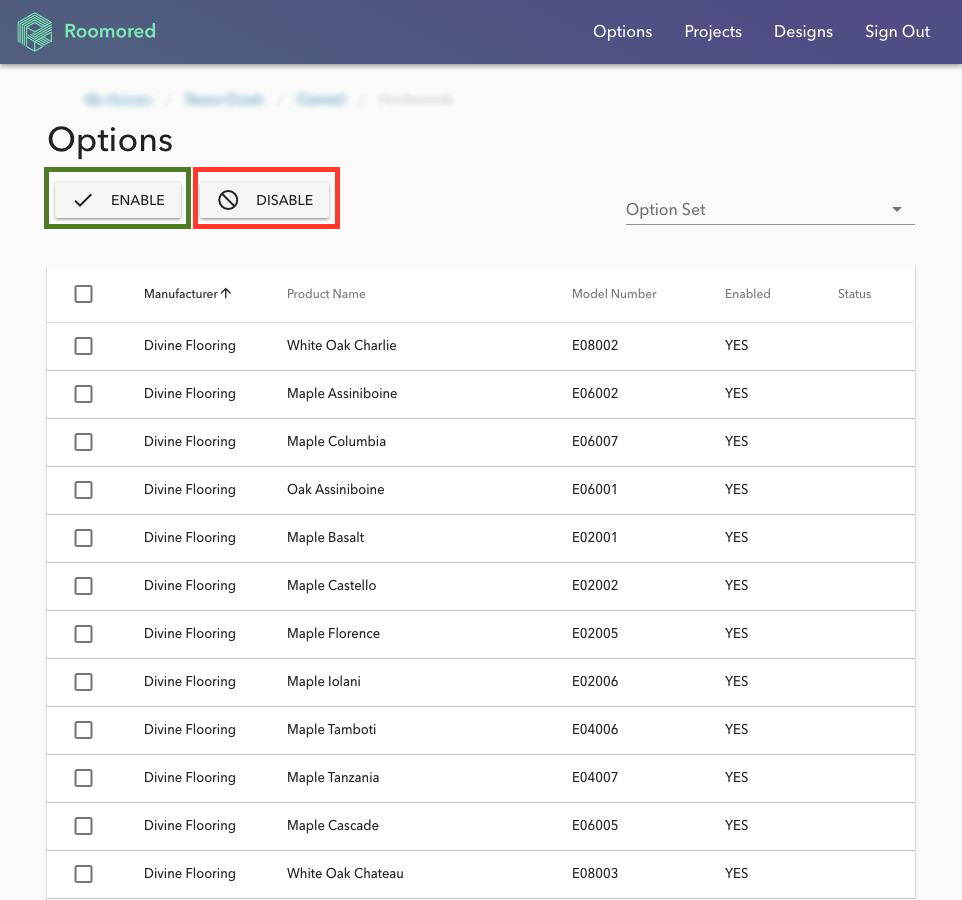 Updating your inventory is literally as easy as pushing a button” width=”962″ height=”900″> Updating your inventory is literally as easy as pushing a button
Updating your inventory is literally as easy as pushing a button” width=”962″ height=”900″> Updating your inventory is literally as easy as pushing a buttonWant to see more? Here’s our Business Analyst, Corey Gaunt, showcasing how easy it is to turn products on and off:
If you have questions about this feature or want to know how else we’re making the Transformation to Digital, contact us today. Stay tuned for more from our Transition to Digital Series.